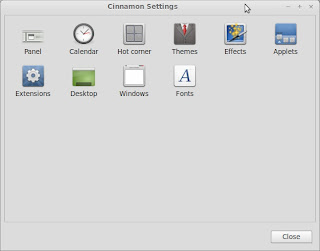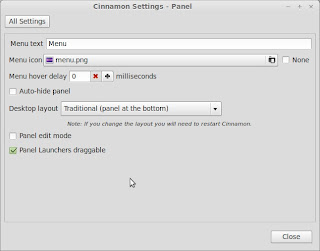2. Try
After reading, you should do trying. Obtain a copy of Ubuntu[1] and install it in your computer. So the steps are:
- Instal Ubuntu
- Use it for daily usage
- Find a problem, or more
- Solve it
You can get Ubuntu in your computer by getting the ISO file, then burn it to CD, then boot your computer using it. You can find how to install Ubuntu through Google. Further, I will make this part 2 longer by explaining it, insya Allah.
to be continued...
__________________
[1] I say Ubuntu because it is the easier for me to learn Linux desktop, and I am sure you will too. You can obtain the ISO here: http://www.ubuntu.com/download/desktop. I've choosen the easiest way for you :) But if you prefer another Linux distro, it is your rights :)